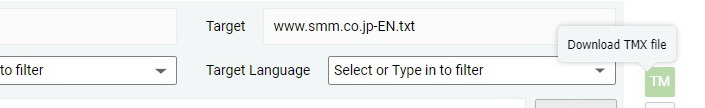PARALELA, a part of the Logrus Global Localization Cloud solutions, brings the state-of-the-art technologies to the preparation and processing of parallel texts in order to create bilingual output, such as translation memory files and linguistic training data for machine translation engines. Paralela uses the most advanced AI models to align translation pairs in any combination of 110 languages from unstructured and unordered streams of content, including documents that may be only vaguely related. It almost magically captures the linguistic similarities among sentences in different languages and creates nearly perfect alignment, ranged by similarity score.
There are two powerful tools in the box:
Grabber – pre-processor, aiming to extract text content from a document or web-site and prepare it for more effective alignment processing
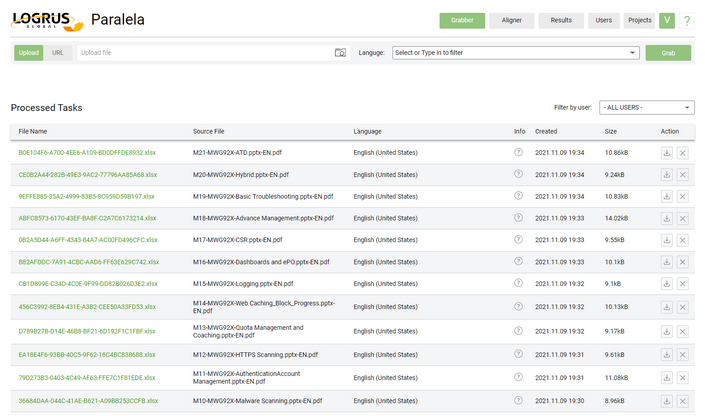
Use Grabber to prepare parallel corpora for alignment:
-
1
Select file on your drive or provide a web-page URL
Note: Supported formats are TXT, DOCX and PDF.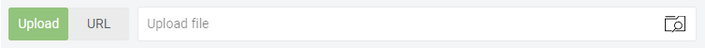
Use Recursive flag to grab all subsequent pages, otherwise only one page will be grabbed.
-
2
Select language in the drop-down list:
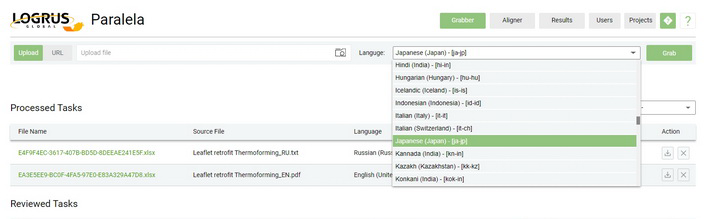
-
3
Click Grab button to send your data for processing.
Note: the task will be queued and then processed in order:
-
4
When the task is completed, you can review and manually fix all uncaught artifacts of the processed data in editor:
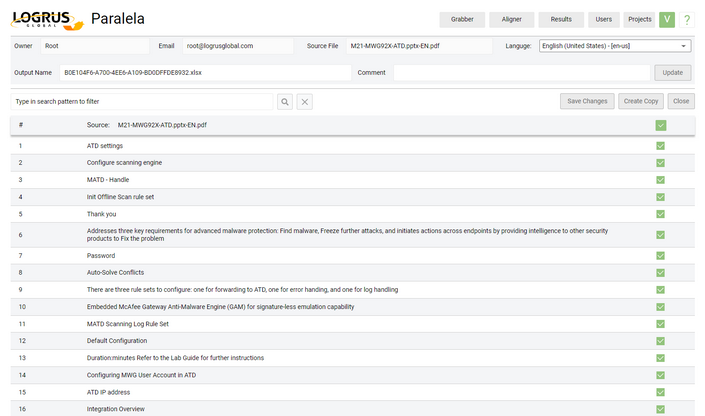
Aligner – an automated processor for parallel texts, aiming to find for each translation sentence the corresponding sentence in the source content
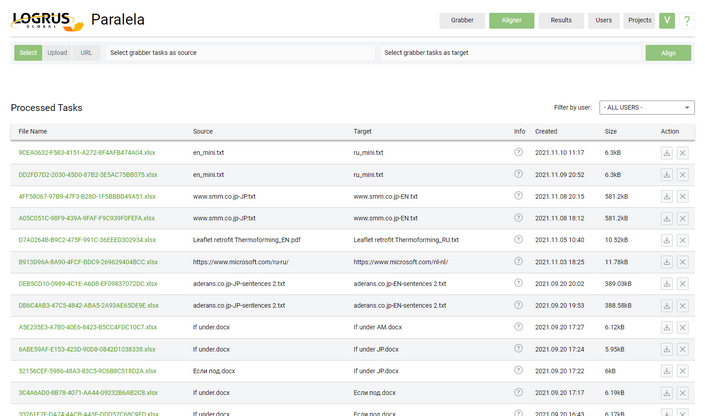
Use Aligner to align parallel corpora:
-
1
Select pre-processed data, file on your drive or provide a web-page URL
Note: if not using pre-processed data, Grabber will be run as a background process to extract and clean-up content.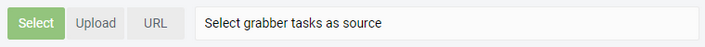
-
2
Click Align button to send your data for processing.
Note: the task will be queued and then processed in order.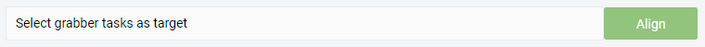
-
3
When the task is completed, you can review and manually fix all uncaught artifacts of the processed data in editor:
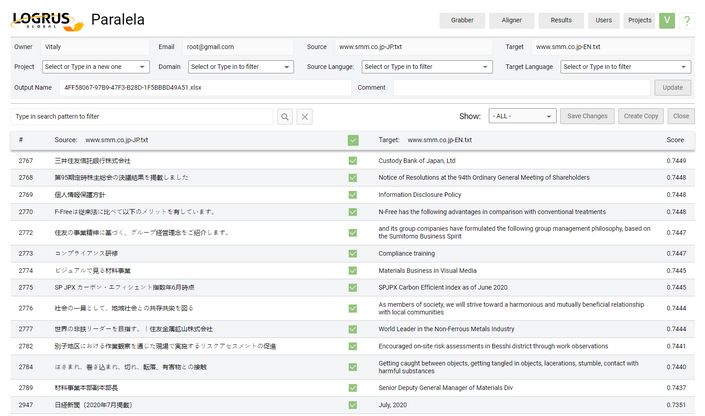
-
4
Saved and reviewed tasks will be available at the Results page:
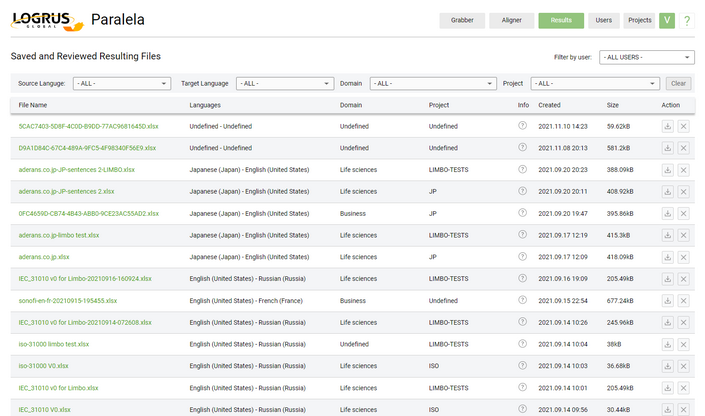
-
5
Finally, download TMX or Excel file with perfectly aligned parallel texts!